Advanced functionalities
Advanced parameters
Advanced parameters are intended to setup optimization problems, algorithmic and output parameters when specific needs are present.
Only a few advanced parameters are presented below; all advanced parameters can be obtained with $NOMAD_HOME -h advanced.
Also a complete list of parameters and a short description is available in Complete list of parameters.
EVAL_QUEUE_SORT
Allows ordering of points before evaluation. This option has an effect only if the opportunistic strategy is enabled (parameter EVAL_OPPORTUNISTIC). The possible arguments are:
QUADRATIC_MODEL: Sort points using values given by dynamic quadratic models.DIR_LAST_SUCCESS: Points that are generated in a direction similar to the last direction that provided a successful point are evaluated first.LEXICOGRAPHICAL: Points are sorted in lexicographical order before evaluation.RANDOM: Mix points randomly before evaluation, instead of sorting them.SURROGATE: Sort points using values given by static surrogate. See parameter SURROGATE_EXE.
FIXED_VARIABLE
This parameter is used to fix some variables to a value. This value is optional if at least one starting point is defined. The parameter may be entered with several types of arguments:
A vector of \(n\) values with format
(v0 v1 ... vn-1). Character-is used for free variables.An index range if at least one starting point has been defined.
FIXED_VARIABLE i-j: variablesitojare fixed to their initial (i-jmay be replaced byionly). See X0 for practical examples of index ranges.
SEED
The directions that NOMAD explores during the Poll phase are dependent upon the seed.
The seed is used to generate a pseudo-random direction on a unit n-dimensional sphere.
The user can change the sequence of directions by setting SEED to a positive integer or -1. If -1 or DIFF is entered the seed is different for each run (PID is used).
Other aspects of NOMAD may depend on a pseudo-random sequence of numbers depending on selected options: LH Search and PSD Mads.
EVAL_OPPORTUNISTIC
The opportunistic strategy consists in terminating the evaluations of a list of trial points at a given step of the algorithm as soon as an improved value is found.
This strategy is decided with the parameter EVAL_OPPORTUNISTIC and applies to both the Poll and Search steps.
Search with NOMAD help $NOMAD_HOME/bin/nomad -h OPPORTUNISTIC for more options.
When evaluations are performed by blocks (see Blackbox evaluation of a block of trial points) the opportunistic strategy applies after evaluating a block of trial points.
VARIABLE_GROUP
By default NOMAD creates one group that combines all continuous, integer, and binary variables.
In batch mode, the VARIABLE_GROUP parameter followed by variable indices is used to explicitly form a group of variables.
Each group of variable generates its own polling directions. The parameter may be entered several times to define more than one group of variables.
Variables in a group may be of different types.
QUAD_MODEL_SEARCH and SGTELIB_MODEL_SEARCH
The Search phase of the MADS algorithm can use models of the objectives and constraints that are constructed dynamically from all the evaluations made.
By default, a quadratic model is used to propose new points to be evaluated with the blackbox.
To disable the use of quadratic models, the parameter QUAD_MODEL_SEARCH can be set to no.
Models from the SGTELIB library can be used by setting SGTELIB_MODEL_SEARCH to yes.
Many parameters are available to control SGTELIB models: $NOMAD_HOME/bin/nomad -h SGTELIB, or see Surrogate Library.
VNS_MADS_SEARCH
The Variable Neighborhood Search (VNS) is a strategy to escape local minima.
The VNS Mads search strategy is described in [AuBeLe08b]. It is based on the Variable Neighborhood Search metaheuristic [MlHa97a] and [HaMl01a].
VNS Mads should only be used for problems with several such local optima. It will cost some additional evaluations, since each search performs another MADS run from a perturbed starting point. Currently, the VNS Mads search will not use a surrogate if it is provided. This feature will be available in the future.
In NOMAD, the VNS Mads search strategy is not activated by default. In order to use the VNS Mads search, the user has to define the parameter VNS_MADS_SEARCH, with a boolean. The maximum desired ratio of VNS Mads blackbox evaluations over the total number of blackbox evaluations is specified with the real value parameter VNS_MADS_SEARCH_TRIGGER. For example, a value of 0.75 means that NOMAD will try to perform a maximum of 75% blackbox evaluations within the VNS Mads search. The default trigger ratio is 0.75.
GRANULARITY
The MADS algorithm handles granular variables, i.e. variables with a controlled number of decimals. For real numbers the granularity is 0. For integers and binary variables the granularity is automatically set to one.
The possible syntaxes to specify the granularity of the variables are as follows:
\(n\) real values with format
GRANULARITY (v0 v1 ... vn-1).GRANULARITY i-j v: coordinatesitojset tov.GRANULARITY * v: all coordinates set tov.
SURROGATE_EXE
A static surrogate, or static surrogate function, is a cheaper blackbox function that is used, at least partially, to drive the optimization.
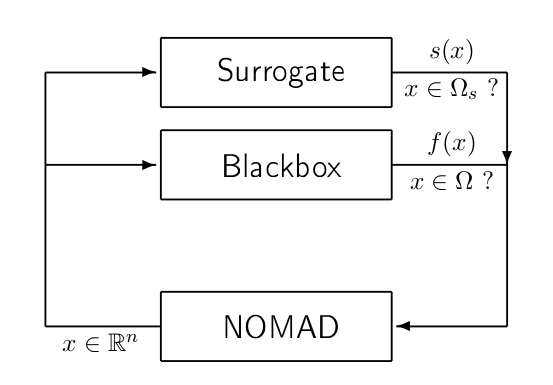
Blackbox optimization using a surrogate
Note
The static surrogate is provided by the user.
The current version of NOMAD can use a static surrogate, provided by the user, which is not updated during the algorithm. See [BoDeFrSeToTr99a] for a survey on surrogate optimization, and [AuCM2019] about using static surrogate evaluations. This surrogate may be used for sorting points before evaluation. This sorting strategy is obtained by setting the parameter EVAL_QUEUE_SORT to SURROGATE.
In batch mode, the parameter SURROGATE_EXE associates a static surrogate executable with the blackbox executable given by parameter BB_EXE. The surrogate must display the same input and output types as its associated blackbox, given by parameters BB_INPUT_TYPE and BB_OUTPUT_TYPE.
In library mode, if a surrogate function is to be used, then its Evaluator should be of type EvalType::SURROGATE. An example is given in $NOMAD_HOME/examples/basic/library/CustomSurrogateOrdering.
When using a surrogate, by default, the ordering of the trial points relies solely on the objective and constraints surrogate evaluations. In library mode, it is possible to tailor the ordering by defining a custom comparison function (see example in $NOMAD_HOME/examples/advanced/library/CustomCompForOrdering).
Blackbox evaluation of a block of trial points
At different phases of the MADS algorithm, different numbers of trial points are generated. For example, having selected the direction type as ORTHO 2N, the maximum number of points generated during the Poll step will be 2N+2. These points can be partitioned into blocks of trial points to be submitted sequentially for evaluation to a blackbox program. The maximum size of a block of evaluations is controlled by the BB_MAX_BLOCK_SIZE. By default, a block contains a single trial point. This can be changed by the user but the blackbox program must support the evaluation of a varying number of trial points, up to BB_MAX_BLOCK_SIZE.
Due to the strategy of by-block evaluation, the maximum number of evaluations requested to NOMAD may be exceeded if BB_MAX_BLOCK_SIZE > 1. The reason for this behaviour is that block results are analyzed only after completion and the maximum number of evaluations may be exceeded when checking this termination criterion. The opportunistic strategy (enabled by default) may apply after each block of trial points. Evaluations of blocks of trial points can be performed in parallel by the blackbox program. This strategy of parallelization must be setup by the user within the blackbox. Examples are provided in what follows.
Batch mode
In batch mode, NOMAD creates input files which can contain at most
BB_MAX_BLOCK_SIZE trial points separated by a line break. Each point is given as a row of values.
The user must provide a blackbox program that can read the input file, evaluate them and
output the objective and constraints functions (in the order provided by the BB_OUTPUT_TYPE
parameter) for each trial point in the same order as provided in the input file.
A blackbox program may fail to evaluate some of the trial points. When block of trial points is
submitted the content of the output file must reflect the outputs for each point.
If one value provided in the output file
cannot be read by NOMAD, then the corresponding trial point is considered as having failed.
The trial points that have failed will not be evaluated again.
An example of blackbox program using OpenMP is provided in the
directory $NOMAD_HOME/examples/basic/batch/single_obj_parallel.
The executable bb3.exe evaluates up to 4 trial points in parallel.
> cd $NOMAD_HOME/examples/basic/batch/single_obj_parallel
> more x.txt
1 2 3 4 5
0 0 0 0 0
2 2 2 2 2
5 4 3 2 1
> bb3.exe x.txt
5 5 -65
0 -20 20
2 -20 -20
1 5 -65
The same directory holds the parameter file that specifies this blackbox program with blocks of 4 trial points:
DIMENSION 5 # number of variables
BB_EXE bb3.exe
BB_MAX_BLOCK_SIZE 4
BB_OUTPUT_TYPE OBJ PB EB
X0 ( 0 0 0 0 0 ) # starting point
LOWER_BOUND * -6.0 # all variables are >= -6
UPPER_BOUND ( 5 6 7 - - ) # x_1 <= 5, x_2 <= 6, x_3 <= 7
# x_4 and x_5 have no bounds
MAX_BLOCK_EVAL 20 # the algorithm terminates when
# 20 blocks have been evaluated
TMP_DIR /tmp
DISPLAY_DEGREE 2
DISPLAY_STATS BLK_EVA BLK_SIZE OBJ
DISPLAY_ALL_EVAL true
When evaluations are performed by blocks, i.e., when BB_MAX_BLOCK_SIZE is greater
than one, the opportunistic strategy applies after evaluating a block of trial points.
An example with a blackbox using MPI for parallelization is provided in $NOMAD_HOME/examples/basic/batch/simple_obj_MPIparallel.
Library mode
Please refer to $NOMAD_HOME/examples/basic/library/single_obj_parallel for an example
on how to manage a block of evaluations in parallel using OpenMP.
Parallel evaluations
When OpenMP is available (see Use OpenMP), the user MUST provide the number of threads NB_THREADS_OPENMP
to efficiently access the computer cores. If this parameter is not set, OpenMP uses a single thread. The evaluations of trial points stored in a queue are dispatched to these threads.
PSD-Mads
The PSD-MADS method implements a parallel space decomposition of MADS and is described in [AuDeLe07]. The method aims at solving larger problems than the scalar version of NOMAD. NOMAD is in general efficient for problems with up to about 20 variables, PSD-MADS has solved problems with up to 500 variables. In PSD-MADS, each worker process has the responsibility for a small number of variables on which a MADS algorithm is performed. These subproblems are decided by the PSD-MADS algorithm. These groups of variables are chosen randomly, without any specific strategy. A special worker, called the pollster, works on all the variables, but with a reduced number of directions. The pollster ensures the convergence of the algorithm. Concerning other aspects, the algorithm given here is similar to the program PSD-MADS given with NOMAD 3.
The management of parallel processes is done using OpenMP.
To use PSD-MADS, set parameter PSD_MADS_OPTIMIZATION to true.
Thread 0 is used for the pollster.
The next PSD_MADS_NB_SUBPROBLEM threads are used for subproblems. If this parameter is not
set, it is computed using PSD_MADS_NB_VAR_IN_SUBPROBLEM.
Remaining available threads are not used for algorithmic management or point generation,
only for point evaluation.
An example of usage of PSD-MADS in library mode is in
$NOMAD_HOME/examples/advanced/library/PSDMads.
DISCO-Mads
The DiscoMADS algorithm [AuBaKo22] reveals and escapes some regions of the space of variables while solving an optimization problem. These regions may be (1) hidden constraints regions, in which blackbox evaluations fail, or (2) regions containing discontinuities of some user-defined blackbox outputs, called revealing outputs.
DiscoMads is built on the MADS algorithm with progressive barrier approach [AuDe09a] and includes two additional mechanisms:
* revealing hidden constraints or discontinuities: after each blackbox evaluation, a revealing mechanism is triggered to check if a discontinuity or a hidden constraint has been revealed.
* progressively escaping the surrounding regions: an additional blackbox output is automatically added during a run of DiscoMADS to penalize points close to discontinuities or hidden constraints regions.
To account for these mechanisms, a new type of iteration, called revealing iteration, is introduced with respect to MADS. It is triggered when a discontinuity or a hidden constraint is revealed. A new revealing poll is also added for the sake of the convergence analysis.
Discontinuities
To use DiscoMADS to reveal discontinuities in revealing blackbox outputs, set the parameter DISCO_MADS_OPTIMIZATION to true.
By default, not all constraint outputs are considered. Define revealing output by appending “-R” to the desired output types when using the command BB_OUTPUT_TYPE.
To define discontinuities (in a weak sense) set the parameters DISCO_MADS_DETECTION_RADIUS and DISCO_MADS_LIMIT_RATE: if the rate of change of a revealing blackbox ouput between two points at distance less than DISCO_MADS_DETECTION_RADIUS exceeds the limit rate DISCO_MADS_LIMIT_RATE, then a discontinuity is revealed between the two points.
Finally, set DISCO_MADS_EXCLUSION_RADIUS to define the wished remoteness of the solution to discontinuities.
An example of usage of DiscoMADS to reveal discontinuities is provided in batch mode ($NOMAD_HOME/examples/advanced/batch/DiscoMads/paramEscapeDiscont.txt) and in library mode ($NOMAD_HOME/examples/advanced/library/DiscoMads/EscapeDiscontinuities).
Additional information about parameters can be obtain on the command line $NOMAD_HOME/bin/nomad -h Disco (Linus/OSX) or $NOMAD_HOME/build/release/bin/nomad.exe -h Disco.
This example is described in details in section 5.1 of [AuBaKo22].
Hot and Warm Restart
This new feature of NOMAD 4 makes it possible to continue the solving process after it has started, without having to restart it from the beginning. In the case of hot restart, the user interrupts the solver to change the value of a parameter. With warm restart, the user changes a parameter from a resolution that has already reached a termination condition. In both cases, the solving process is then continued from its current state.
Hot restart
To enable hot restart, set parameter HOT_RESTART_ON_USER_INTERRUPT to true.
While NOMAD is running, interrupt the run with the command CTRL-C.
New values for parameters may be entered.
For example, entering LH_SEARCH 0 20 will make LH search be used for the rest of the optimization.
The syntax is the same as the syntax of a parameter file, when in batch mode.
When all new parameter values are entered, continue optimization by entering
the command CTRL-D. The new parameter values will be taken into account.
Warm restart
To enable warm restart, parameters HOT_RESTART_READ_FILES and HOT_RESTART_WRITE_FILES need to be set to true.
When NOMAD runs a first time, files hotrestart.txt and cache.txt are written to the problem directory.
This information is used if NOMAD is run a second time.
Instead of redoing the same optimization, NOMAD will continue where it was when the first run was ended.
For example, suppose the first NOMAD run stopped at evaluation 100 because the value of parameter MAX_BB_EVAL was 100.
The user still has room for 50 more evaluations.
The parameter file may be changed with value MAX_BB_EVAL 150, and the second run of
NOMAD will start where it was, with evaluation 101.